Introduction
As a Couchsurfing user, I have noticed some hassles while using the mobile app and always asked myself how it could be better. Its design seemed complex and sometimes not so easy to understand the hierarchy. with multiple options leading to the same place or action, Therefore, the visual aesthetics could be improved, appealing to either new users or existing ones.So the goal of this project was to implement a more organised hierarchal structure with a new appealing visual design making the experience simpler and funnier.
Problems
- Complex hierarchy
- Duplicated features
- Poor visual style








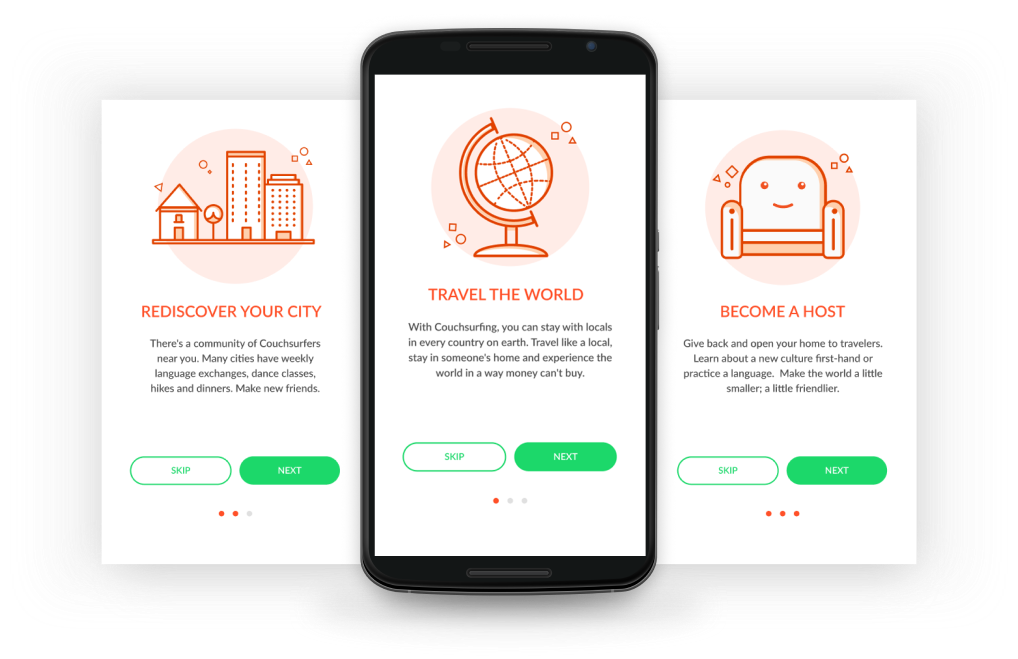
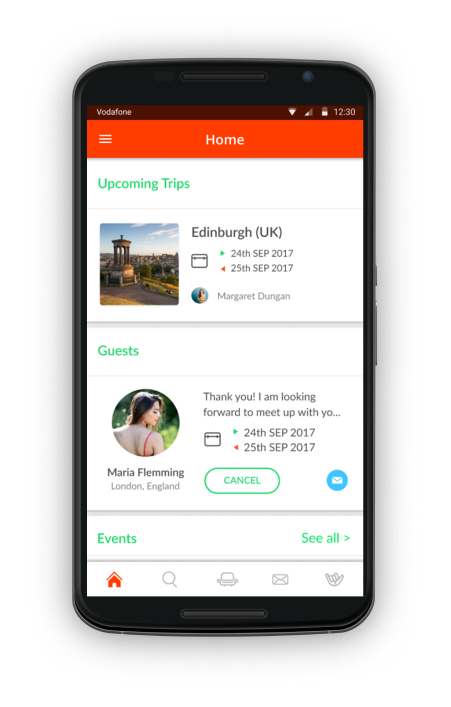







%402x.png)





